Is Find My iPhone accurate? You won’t believe what we discovered!
Ever misplaced your iPhone and felt a surge of panic?
Fear not, the “Find My iPhone” feature can be a lifesaver in such situations.
But a crucial question arises: how accurate is this tool, and can you rely on it completely?
Let’s delve into the inner workings of Find My iPhone and explore the factors affecting its accuracy.
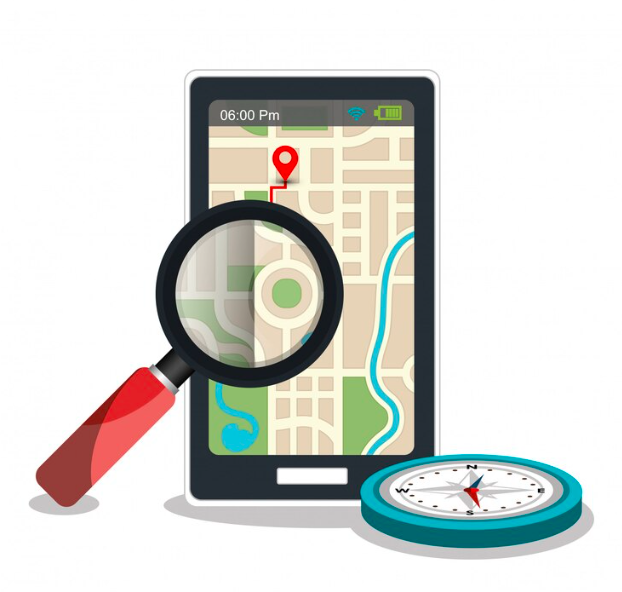
The Technology Behind Find My iPhone
Find My iPhone utilizes a combination of technologies to pinpoint your device’s location:
GPS
When enabled, GPS provides the most accurate location data by leveraging signals from GPS satellites.
This offers pinpoint accuracy, especially when outdoors with a clear view of the sky.
Wi-Fi
Even without an active cellular connection, your iPhone can use nearby Wi-Fi networks to transmit its approximate location.
This is particularly helpful indoors or in areas with weak cellular signals.
Cellular Data
If your iPhone has a cellular data connection, it can triangulate its location based on nearby cell towers.
This method offers less precise results compared to GPS but can still be helpful in narrowing down the search area.
Bluetooth
Utilizing Apple’s Find My Network, nearby Apple devices anonymously relay your iPhone’s Bluetooth signal, aiding in location detection.
Accuracy in Ideal Conditions
Under optimal circumstances, Find My iPhone can be incredibly accurate.
With a clear GPS signal and a stable Wi-Fi or cellular data connection, it can pinpoint your iPhone’s location to within a few meters.
This allows you to locate your device with remarkable precision.
Factors Affecting Accuracy
However, several factors can influence the accuracy of Find My iPhone:
Limited Signal Strength
Weak GPS, Wi-Fi, or cellular signals can significantly impact accuracy.
In remote areas or buildings with thick walls, it might be challenging to get a precise location.
Disabled Features
For Find My iPhone to function effectively, features like location services and Wi-Fi need to be enabled.
A powered-off iPhone cannot be located using this feature.
Low Battery
When a device’s battery is critically low, location services might be disabled to conserve power.
This can make locating a lost iPhone with a dying battery difficult.
Beyond Accuracy: Additional Features of Find My iPhone
While accuracy is crucial, Find My iPhone offers other valuable features:
- Play Sound: This allows you to remotely make your iPhone play a loud sound, helping you locate it if it’s nearby and in silent mode.
- Lost Mode: locks your device and then displays a custom message on the screen, increasing the chances of its safe return if found by someone else.
- Erase iPhone: As a last resort, you can remotely erase all data on your iPhone to protect your personal information if you believe it’s lost or stolen.
Maximizing Accuracy: Tips for Using Find My iPhone
Here are some tips to ensure Find My iPhone functions optimally:
- Enable Location Services: Keep location services turned on for both Find My iPhone and essential apps.
- Regular Charging: Maintain a good battery level to avoid location services being disabled due to low power.
- Update Your Device: Ensure you have the latest iOS version installed, as updates often include improvements to Find My iPhone functionality.
- Activate iCloud: Find My iPhone relies on iCloud, so ensure you have iCloud enabled and configured correctly.
Conclusion
While Find My iPhone isn’t perfect, it’s a powerful tool for locating your lost device.
By understanding its technology, limitations, and how to maximize its effectiveness, you can significantly increase your chances of finding your iPhone when it goes missing.
Remember, the sooner you act, the better the chances of a successful recovery.
ALSO READ: How to Transfer from iPhone to iPhone: Hidden Tricks for Data Transfer Success!